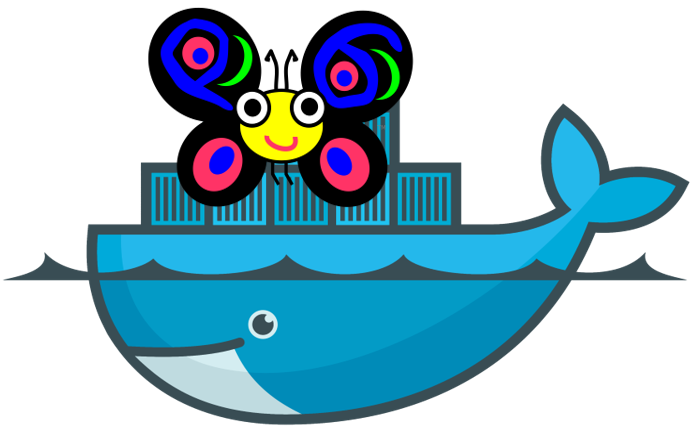 Using Raku in Docker container
Using Raku in Docker container
Running Raku notebook
Running Raku in docker container. 🚀
As I am more familiar with Docker, I am explaining the docker way of running Raku notebook. Of course there are other ways to achieve the same.
Step 1: Docker installation
To run Raku notebook, first install Docker in your respective operating system.
As I am running Windows, I install Docker from here.
Go to your docker terminal and find ip-address with the command docker-machine ip:

Step 2: Pulling the Docker image with Raku kernel
From the docker terminal, pull the image with command:
docker pull sumankhanal/raku-notebook.

Step 3: Running the container
In the docker terminal, type the command:
docker run -it -p 8888:8888 sumankhanal/raku-notebook.

Note the token number.
Step 4: Accessing the running container
Open your web browser and type:
ip-address:8888. In my case, I type:
http://192.168.99.100:8888/ as my ip-address is:
192.168.99.100.
You will be greeted with such window:

Step 5: Login with token number
After inserting the token number(which is shown above), you will get such webpage:

On the right upper corner, you will find New button. Click on that and you will get Raku as option. Click on Raku.

After that you will have Raku notebook running.

Step 6: Mounting the host folder into docker folder
You may be having Raku files (.raku) or Raku notebooks (that is .ipynb files)
in a folder in your PC that you want to work inside docker. In that case you have to
mount that folder inside docker.
Here I will give one example. I have my Raku files in a folder (Note I am in Windows 10)
named C:\Users\Suman\Desktop\Raku in my host which I mount on /tmp folder and make it as working directory inside docker with the command docker run -it -p 8888:8888 -v /c/Users/Suman/Desktop/Raku:/tmp -w /tmp sumankhanal/raku-notebook which is clearly shown in figure below:

Step 7: Accessing the Raku files of the host
After following above instructions and inserting the token number you will be in your mounted folder with contents of the host folder. In my case I mounted on /tmp.

Then if you want to open your Raku notebook, click the respective .ipynb file.